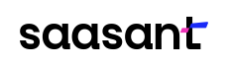
SaasAnt Transactions for QuickBooks Online
Date
Thursday, April 24, 2025
Browser compatibility. Your browser is not compatible with our audio-video technology
For a flawless experience, we highly recommend using the latest version of Chrome, Safari, Firefox, Opera or Edge desktop browser and Safari or Chrome mobile browser.
For a flawless experience, we highly recommend using the latest version of Chrome, Safari, Firefox, Yandex, Opera, or Edge browser .
Browser compatibility
Your browser is not compatible with our audio-video technology. Raise your event quality to the highest standard. Upgrade your browser or switch to
the latest versions of
This room is using WebRTC technology, meaning that your audience will experience the best possible audio-video during your online event. Unfortunately, not all internet browsers are compatible with this technology at the moment. For more information, go to the FAQ section in our Knowledge Base.




